School of Law
Event Logistics
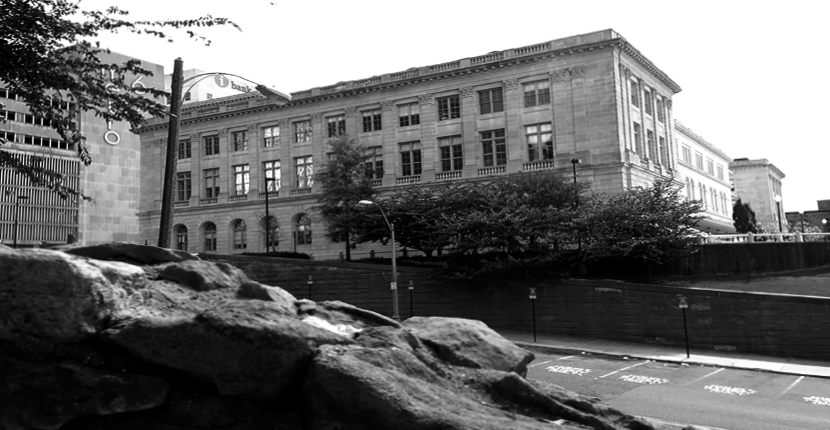
Each student organization has a designated officer to reserve rooms and advertise internally. If you are a new organization and would like to have an account, please contact Dean Aden.
Students and student organizations planning events will use the following platforms to reserve rooms and advertise internally:
• TigerZone Events Calendar
• On Legal Grounds (Information & Announcements blog)
• EMS (Room Reservation System)
• Corq (TigerZone events mobile application)
• Class Facebook pages
• Carousel (digital signs)
Room Reservations
Use the law school room reservation calendar to browse events or search for room space and to submit a request for a room. Instructions for using the calendar are available here.
Avoid scheduling your events at times that conflict with other events and mandatory meetings. Check both the room reservation calendar and TigerZone for events to avoid conflicts.
Please note that your room is not officially reserved until you receive a confirmation from the Dean's Assistant. Please contact Maria Fuhrmann if you have questions or need assistance with reserving a room or viewing the calendar.
Announcements & Information
TigerZone Events
Law Events are available in TigerZone or via the Corq mobile app (filter to the Law branch).
On Legal Grounds
On Legal Grounds is the primary way that student organizations and law school faculty and staff communicate with students, so you must check the blog and your Memphis email every day. There are On Legal Grounds Posting Guidelines that you must follow.
Prior to submitting a post or event, confirm with Hope Mohon that your date, time, and room are reserved.
Organizations can create an two separate postings for each event: an announcement and reminder post on On Legal Grounds (included in the daily email digest & on the main summary page).
Note that student organization posts are listed in the order received (not chronologically). Therefore, consider carefully your preferred timing for when you would like a post(s) to run:
o A "Save the Date Post" - one or two weeks in advance of the activity/event
o A "Reminder Post" - a day or two in advance of the event
o These posts should have different content to distinguish them for the reader
You can create both posts at the same time and schedule when you would like posts to appear.
Advertising Your Event on the Digital Signs
TigerZone events (for the law branch) will automatically appear on the Digital Signs. To create customized announcements with more information for your event, log into Carousel and create your own bulletins. Carousel instructions are available here.
