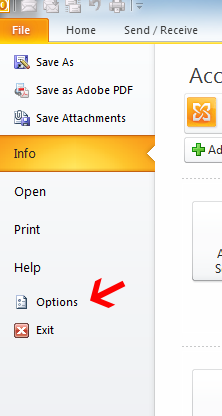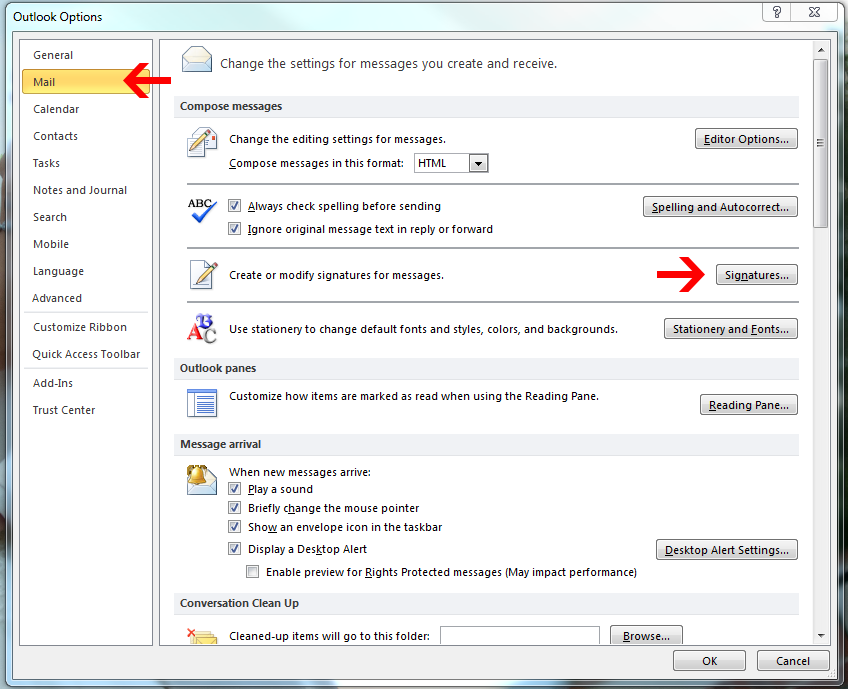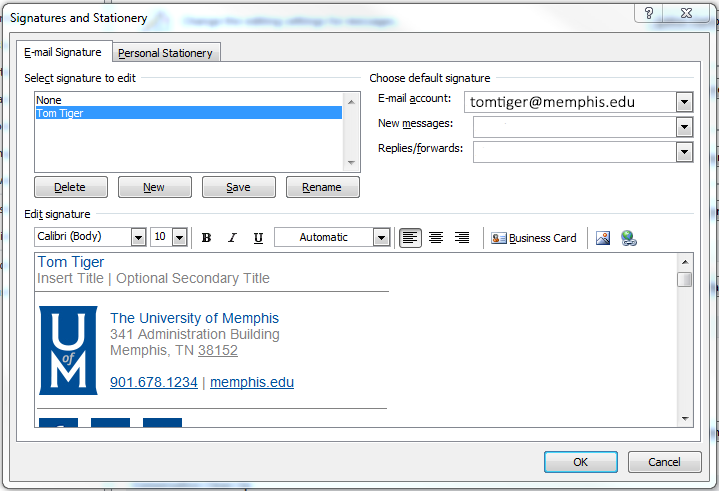Email Signatures
UofM Official Email Signature
If using a PC with Microsoft Outlook:
(your options might look different depending on the version of Outlook that you are using, but the steps should be the same)
Using the Email Signature Generator, complete your information the click on "Copy to Clipboard" and follow these instructions.
Step 1:
- Open Microsoft Outlook
- Select "File" and "Options"
- Select "Mail" on the left side, and then select "Signatures" on the right side.
- Select "New," give your signature a name, and then paste the signature that you copied
into the text area by typing "Control+V"
- Please note: If using the newest version of Outlook, the formatting may be left justified. Once you save the signature and compose a new email, the formatting should be correct.
- You can now edit the text. Please follow standards outlined here.
- If underlines appear beneath phone numbers or URL, please remove by highlighting the text and selecting the "underline" button.
- Social Media Icons (optional)
- The icons here currently linked to the UofM's social media. To edit the icons to represent your organization's platforms, select the icon image and then select the hyperlink button. (see images below)
- Additional buttons are available for YouTube, LinkedIn, etc. Action buttons such as Apply Now, Buy Tickets, Make a Gift, etc. can be created upon request. Contact m.carrier@memphis.edu and include social media links.
- Icons must retain the same shape and blue color.
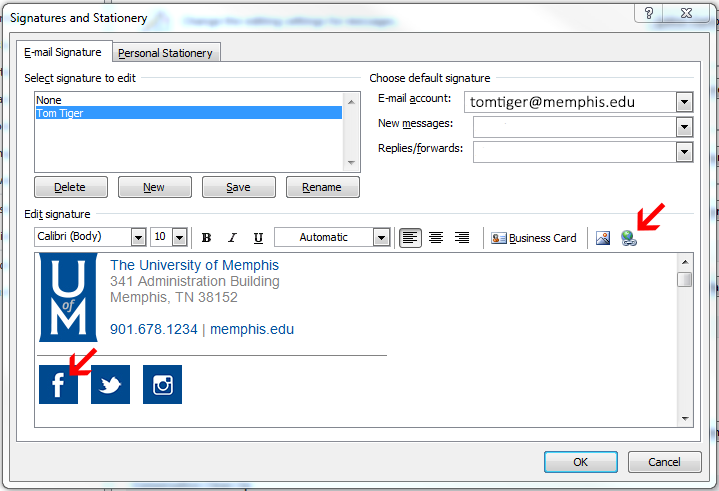
- Paste the appropriate link into the "Address" field as shown below. Continue for all links.
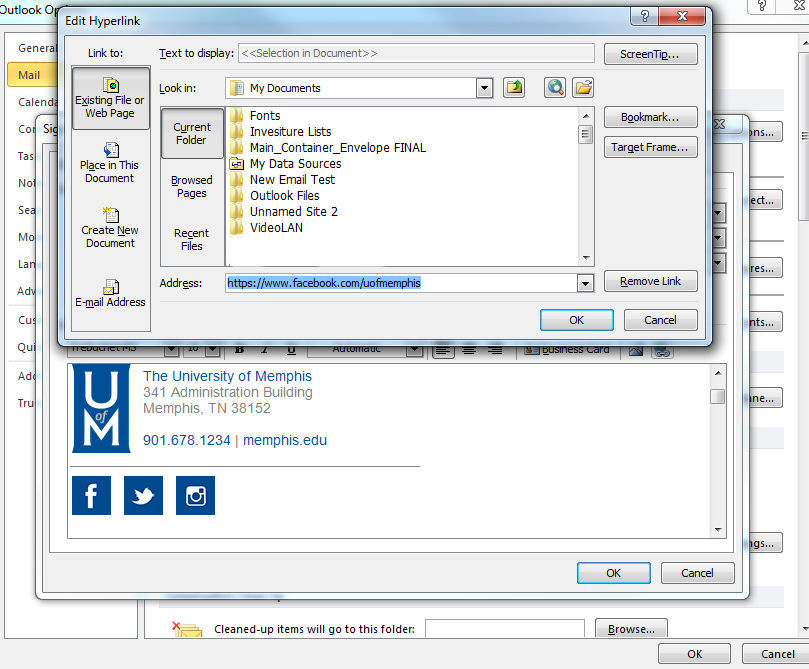
- Setting default signatures for new messages and a truncated version for replies/forwards:
- Create a new signature called "replies." Delete all elements except name and title.
- In the upper right corner, use the dropdown to select the appropriate signature for new messages and replies.
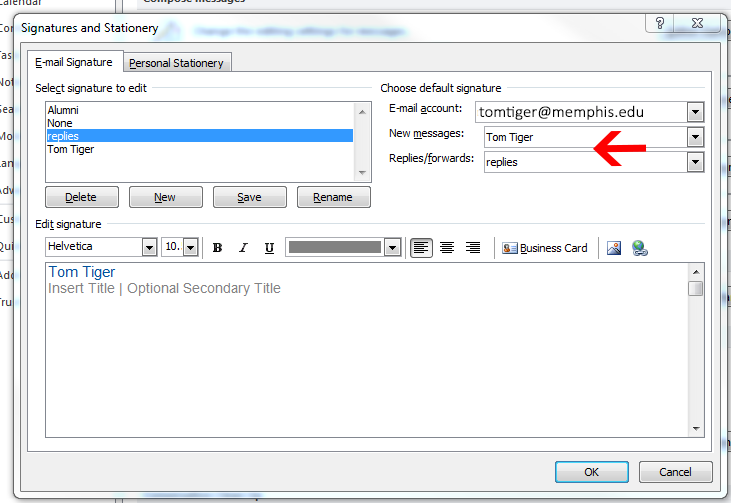
For additional support, please contact m.carrier@memphis.edu.