Email Signatures
UofM Official Student Email Signature
using Outlook 365 Webmail (ummail.memphis.edu):
Step 1: Using your mouse, select the student template from the main page and copy:
| Next Steps: |
- Log in to Outlook 365 (ummmail.memphis.edu)
- Click the Settings button
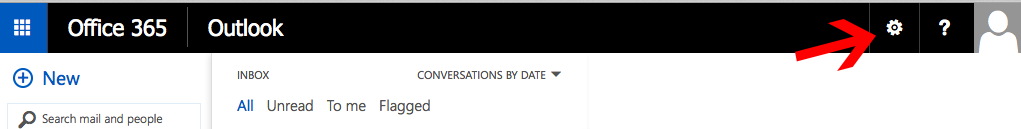
- Select "Options" from the dropdown menu
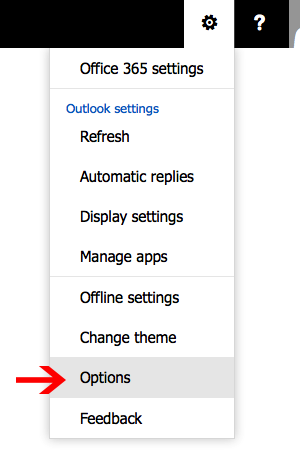
- Select "Email signature" from the left side, and then paste the signature that you copied into the text area by typing "Control+V"
- You can now edit the text.
- Select "automatically include my signature"
- Click "save"
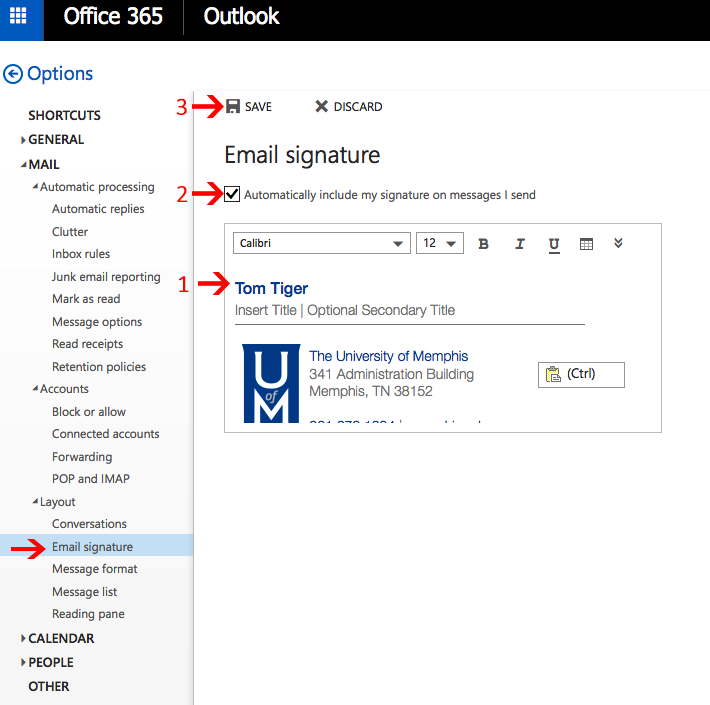
For additional support, please contact m.carrier@memphis.edu.
