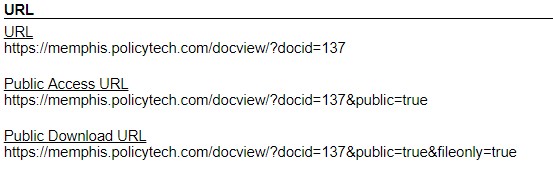UofM Policies
The University of Memphis Policies
It is often desirable to embed links to the policy system, or to specific policies, within other websites and external documents. Follow the steps below to identify the correct URL for a policy.
*NOTE: These instructions are for licensed PolicyTech users. If you need the public url for a policy and do not have a licensed PolicyTech account, please see the document owner or department for the link.
https://memphis.policytech.com/docview/?docid=99&public=true
Viewers are not required to log in to Central Authentication Service (CAS) or to PolicyTech. If you or your viewers are prompted to log in, please check the url. Do not copy / share the browser url. Also, make sure the url ends in &public=true.
While viewing policies from the Public page or logged into PolicyTech as an administrator:
- Browse the policies to locate the desired policy.
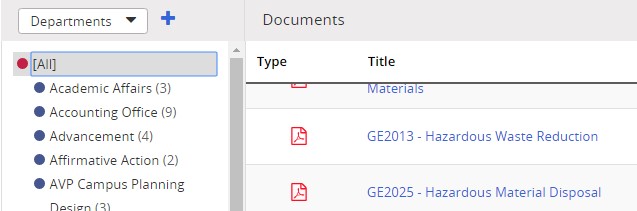
- Click on the policy to open the policy. Click on the overview tab.
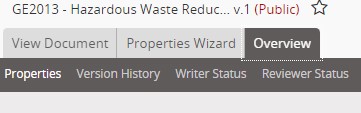
- Copy the Public Access URL.