Academic Affairs
SETE Summary Form Instructions:
This SETE Summary is required for Promotion and/or Tenure submission if workload includes teaching.
- Log in to MyMemphis > choose Employee > Reports
- Scroll until you see “Access Power BI.” Click it. When the Power BI home page appears, type “OIR Faculty SETE Report” at the top search box. Click the report that comes up.
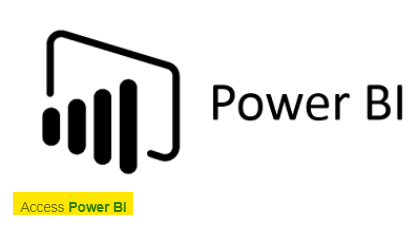
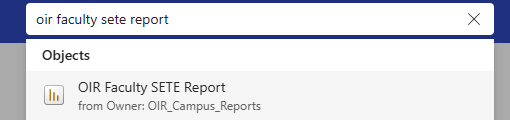
- Choose your name using the "Faculty Name" filter on the left-hand side.
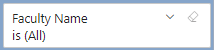
- Click the green View Report button in the upper right.
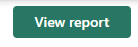
- After the report loads, click the Export button in the uppder left.
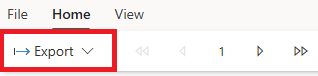
- Choose PDF and then look for the file in your downloads folder.
