Information Technology Services
Duo Bypass Code Self-Service for Students
Duo MFA allows UofM users to verify their identities during login using the mobile app. Students who are unable to receive Duo requests or generate in-app passcodes on their registered devices can request a passcode to be sent to a personal email address.
Note: This option is only available for students.
How to Request a Bypass Code
- Visit iam.memphis.edu and click the “Forgot your username?” or “Reset your password?” link.
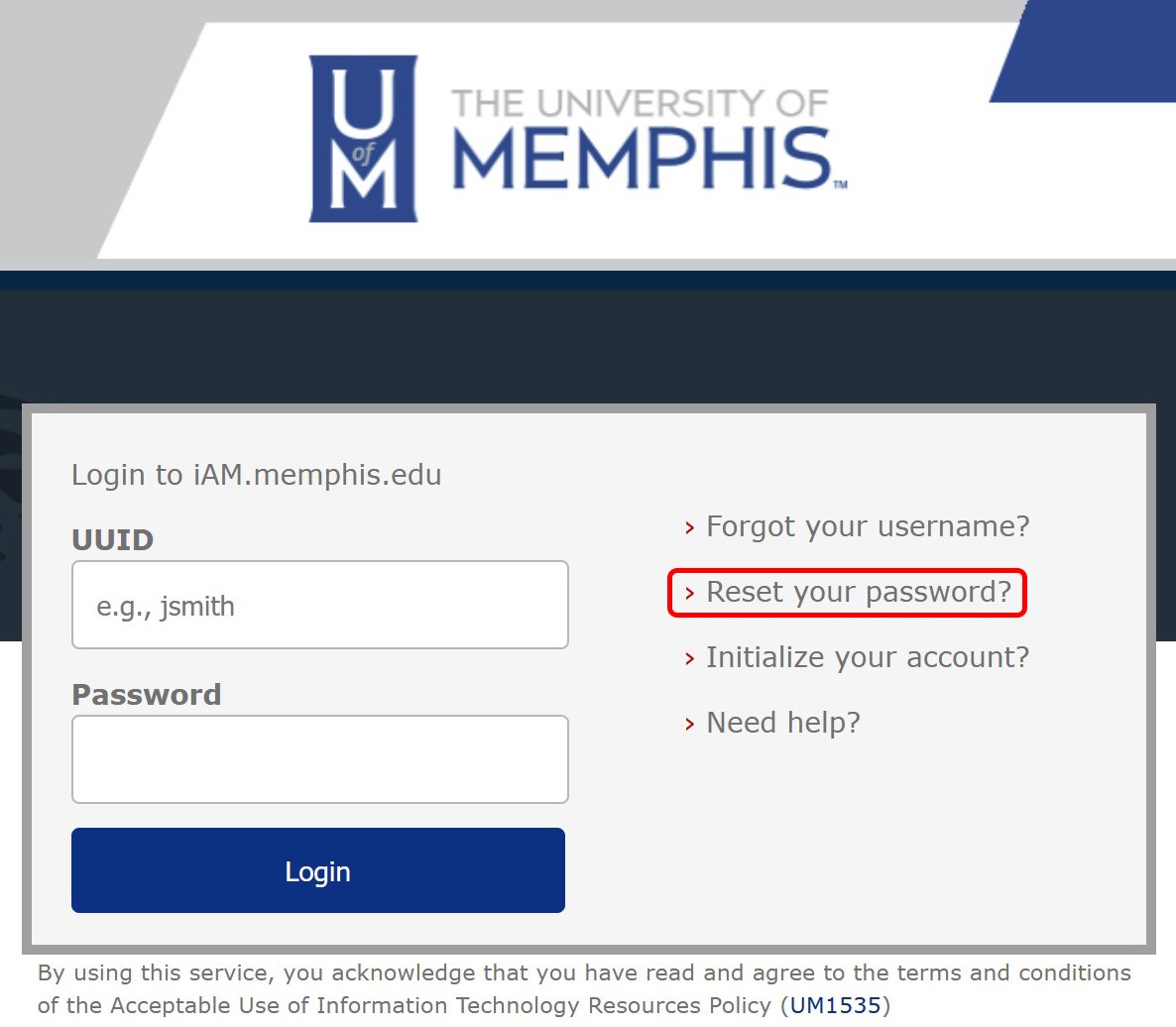
- Enter your First Name, Last Name and Birthday (MM/DD/YYYY) in the appropriate fields.
Click Continue.
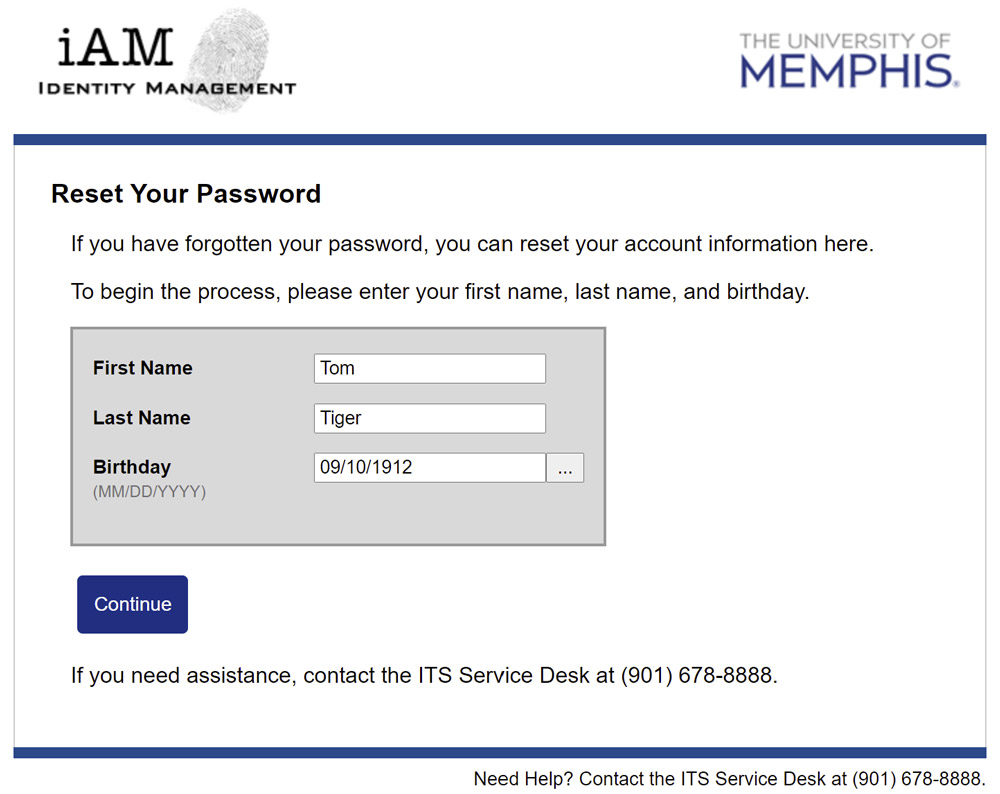
- If the information you entered is correct, your UUID will be displayed, along with
a Duo prompt. Below the prompt, click the link to generate a Duo bypass code.
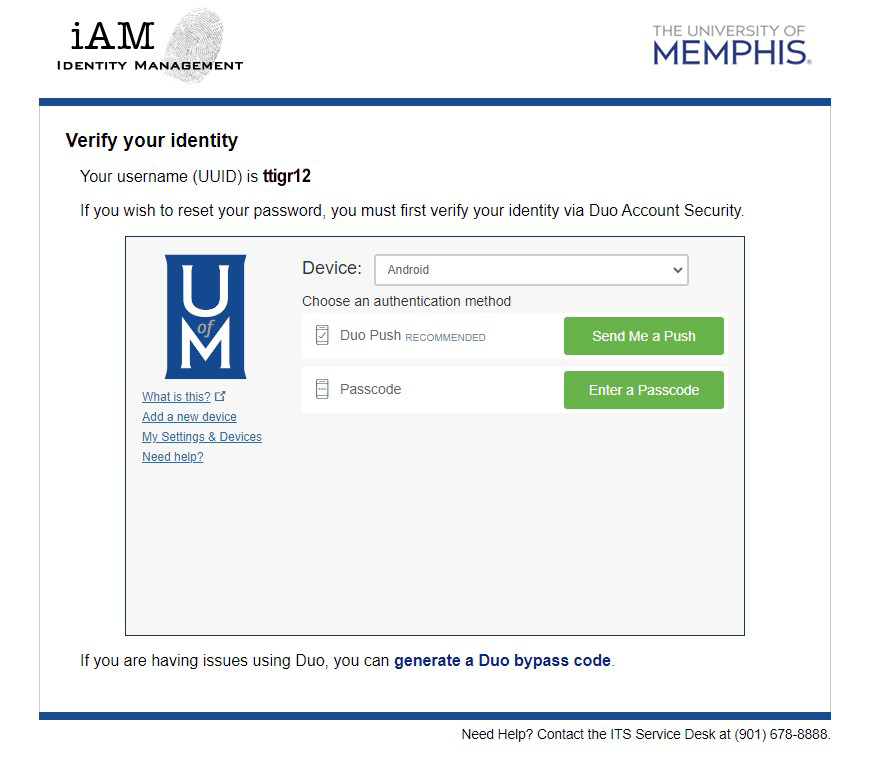
- To verify your identity, enter the last four digits of your Social Security Number,
then click Verify.
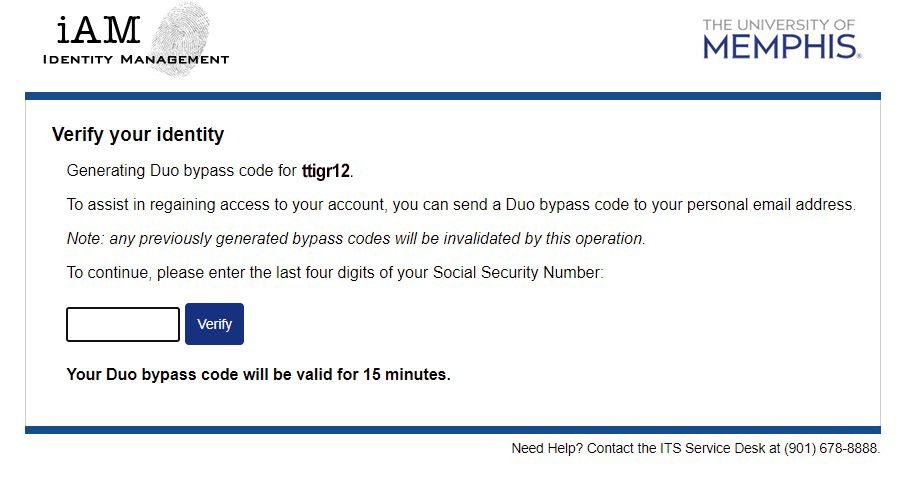
- The final screen confirms that your bypass code has been sent.
Bypass codes generated through this method will expire after 15 minutes. This method will also invalidate any previously generated bypass codes, including those found in the Duo Self-Service section of iAM.
For security purposes, your personal email address is not displayed. If you have multiple personal email addresses registered with the UofM, the code will be sent to the most recently used address. You cannot select a different email address to receive the code.
If you are unable to generate or do not receive your bypass code, or if you encounter any other issues, please contact the ITS Service Desk at 901.678.8888 or umtech@memphis.edu.
What are bypass codes?
A bypass code allows you to login using Duo when you do not have access to your registered device. For example, if you lose your phone, you can still access your account using a bypass code. All bypass codes can be used only once and only for your account.
In addition to generating a bypass code as described above, UofM Duo users have access to a list of single-use bypass codes in iAM. These bypass codes can be saved in a secure location offline in case you ever need to log in without access to a registered device.
Accessing Your Bypass Codes:
- Log in at iam.memphis.edu.
- Click Duo Account Security.
- Click the Bypass Codes button.
- Write down one or more bypass codes and save them in a secure location.
Security Tokens:
You can also request a physical token, which will generate a new bypass code every time you press the button on the device. The token does not require internet access and only works for your account. Tokens are $20 and can be requested by filling out this form for students.

In-app Passcodes
The Duo app can also generate passcodes, in case your device is unable to access mobile service or other internet connection. You can also use these codes to help you register a new device if you are unable to receive push notifications.
Open the Duo Mobile app on your old device. Find the University of Memphis account, then tap “Show” to display your passcode.
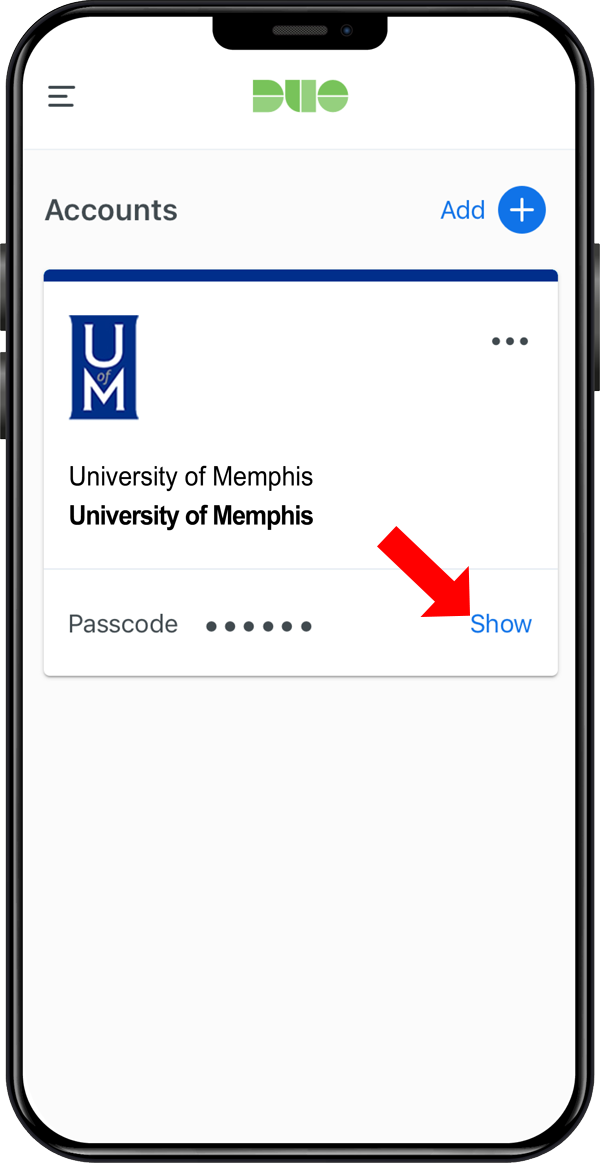
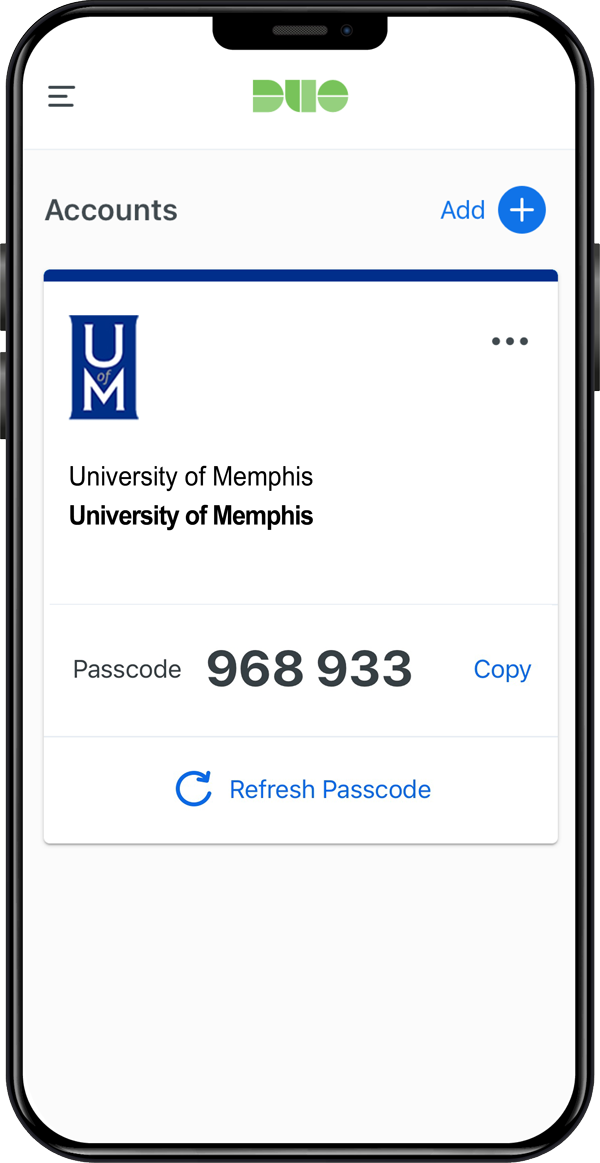
You can use this passcode to authenticate with Duo. (If the code does not work, you may need to try to sign in to your UofM account again to open a new Duo authentication request or refresh the code in the app.)
Visit our main Duo webpage for more information and common questions. You can also view our full Duo documentation (PDF). If you need further assistance, contact the ITS Service desk at 901.678.8888 or umtech@memphis.edu.
Note: Access to this service may be limited in compliance with sanctions announced by the Office of Foreign Assets Control.
