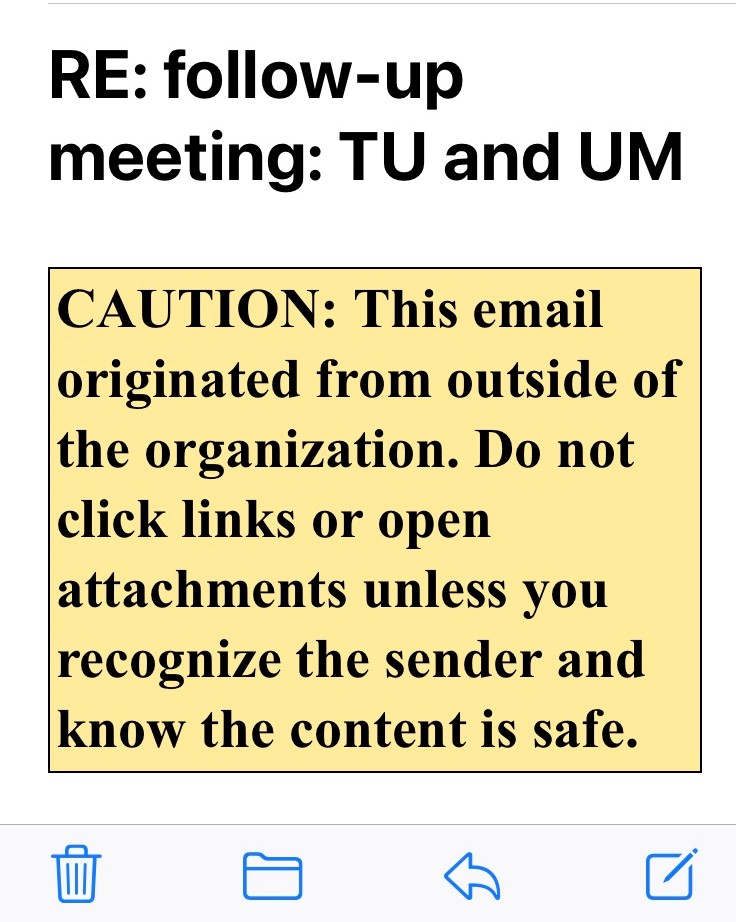Information Technology Services
Email Banners
As of November 30, 2020
All emails received from non-University accounts will have a yellow banner displayed at the top of the message indicating that the email is from an external sender. This makes it easy to determine whether a sender is internal or external, especially on phones and devices where complete sender information may not be readily visible. The banner is a visual reminder to be extra vigilant toward messages from external senders.
Emails from external University business partners may be excluded from receiving the external email banner. University offices wishing to request an exception for external business partners should contact the ITS Service Desk at umtech@memphis.edu or 901.678.8888.
Examples of email banners
Email banner displayed in a web browser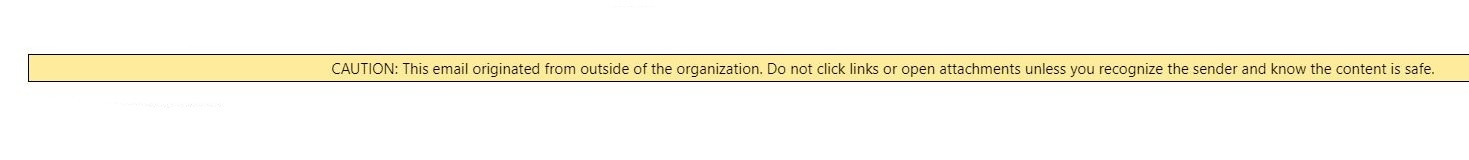
Email banner displayed on a mobile device