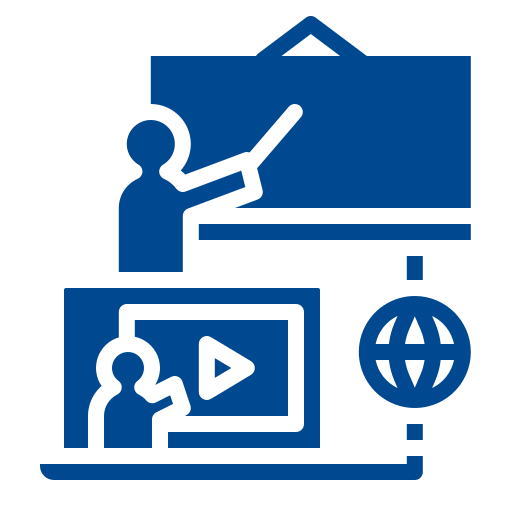Canvas at the UofM
Canvas is our web-based learning management system, or LMS. All of UofM’s current learning technologies integrate with Canvas, including Banner Student Information System, Microsoft Office 365 and Teams, Qualtrics, Turnitin, and Zoom. Canvas provides enhanced reporting of metrics at the student, course, program, degree, and institutional level. Canvas Studio allows faculty and students to quickly record and caption video.
How do I log in to Canvas?
To access canvas navigate to the UofM Canvas site (https://memphis.instructure.com/) and login with your UUID and Password.
|
|
|
|
Canvas Newsletters
Faculty & Instructor Teaching Newsletter by UM3D - Summer 2025
As the start of the semester approaches, it’s time for a new edition of the Faculty & Instructor Teaching Newsletter by UM3D (formerly the UM3D Insider newsletter). Sign up to attend our new course developer workshop series, communicating with Students or schedule a one-on-one consultation to level up your Canvas skills this spring.
Canvas Release Updates - July 2025
This newsletter highlights monthly releases/updates that come to Canvas, check back each month to learn what's new in Canvas.
Canvas Announcements:
Add TA/GA/Faculty Upcoming Change:
Per the Registrar’s Office, as of April 14, 2023, all TAs and GAs should be added to semester sections through Banner. TAs/GAs will
no longer be added manually to Banner-generated sections in Canvas by Department Aides
or the UM3D team. All TA/GA additions will need to be added to semester sections by
department schedulers.
Once a TA/GA’s contract has been approved and FERPA training has been completed, your
department scheduler can add TAs and GAs to applicable sections or the department
scheduler can place a ticket to have TAs/GAs faculty role activated. This may be submitted
via the Registrar’s Office Academic Section Maintenance Request.
Once added to Banner, TAs/GAs will appear as instructors (with instructor-level permissions)
in their assigned Canvas course. TAs/GAs will also appear as instructors in Banner
with the instructor of record/primary instructor designated in Banner via (P)
If you have additional questions about this process, please place a ticket with the Registrar’s Office.