University & Student Business Services
Payment Options
You may remit your payment electronically via TigerXpress. This option is fee free. Please note that when you are remitting your payment online ensure that you have your Bank's routing and bank account number. Use only that information to remit your payment. Below is an example of where that information is located on the bottom of your personal check:
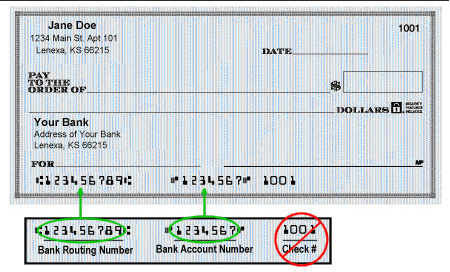
**Please do not include the Check Number
You will receive an email stating that your payment request has been received once the process is complete. Until the payment has been deemed as paid and satisfied, your payment is not considered complete. If a paper/electronic check or credit card payment used to satisfy enrollment fees is returned for non-payment by your financial institution, you will be assessed a $30 Return Payment Fee, and may be assessed a $200 Late Payment Fee, and your registration may be subject to cancellation.
Make online payments through the TigerXpress Portal. The University accepts Visa, MasterCard, Discover, or American Express card payments. All debit/credit card transactions are assessed a non-refundable processing fee by our third-party payment processor. The processing fee is 2.95% of the total payment amount with a minimum processing fee of $3.00.
The University of Memphis will provide two options for our international students to easily send secure international payments in your home currency. Both options can be started by logging into your TigerXpress portal.
Transact International Payments
We’ve partnered with Transact Campus to offer international students a secure and seamless way to pay for tuition and fees in your currency of choice. Without leaving the student portal, you can quickly and conveniently make an international payment from over 160 countries, using more than 130 currencies - including Alipay, WeChat, and other popular alternative payment methods.
- Receive preferential foreign exchange rates with zero international wire fees or bank transfer fees
- Rate details are presented directly in your account based on the country selected
- Real-time account updates and fund tracking status notifications
- Best Rate Assured
- Multilingual, dedicated payment and account support 24/7
- Chat (direct agent chat)
- Phone (pick the country you are calling from)
- Email (customer service email)
A few of the countries supported: China, India, Saudi Arabia, South Korea, Canada, Vietnam, Taiwan, Brazil, Japan, Mexico
The Installment Payment Plan (IPP) to help satisfy payment requirements by the appropriate fee payment deadline listed in the University & Student Business Services calendar.
During the Fall & Spring terms, a 25% down payment of the tuition & fees and a $50.00 non-refundable enrollment fee is required at the time of enrollment.
After making the initial 25% payment, the remaining 75% will be payable in monthly installments as follows:
Fall Installment Payment Plans (IPP) will open in July with remaining payments due September 1, October 1, and November 1.
Spring Installment Payment Plans (IPP) will open in December with remaining payments due February 1, March 1, and April 1.
During the Summer term a 33.3% down payment of the tuition & fees and a $25.00 non-refundable enrollment fee is required at the time of enrollment. Summer Installment Payment Plans (IPP) will open in May with remaining payments due June 1 and July 1.
Participants in this plan must apply all discounts, waivers, third party sponsor payments (such as employer and pre-paid tuition programs) and financial aid, including student loans, toward payment of registration fees before a payment plan will be considered. Financial Aid and other credits received after the initial payment will be applied to the remaining balance, and future amounts due will be recalculated. No refunds can be made until all fees are paid in full.
Follow these steps to sign up for the IPP:
Log in to the myMemphis Portal with your username and password.
Click on the My Finances option under the Student Pages dropdown.
Click on TigerXpress
Go to Payment Plans and click the Enroll Now button.
Follow the prompts to complete enrollment
Select “Term” in the drop-down menu, Click Select
Click Select on the available payment plan
Review eligible charges and credits and the anticipated payment schedule (the amount
showing under the description “Anticipated Aid/ Sch” will be the amount of financial
aid included in the initial enrollment of your payment plan)
Select how you would like to make your remaining installment payments (automatic or
by logging in manually for each installment), Select Continue
Review your amount to be paid and select your payment method, Select continue
Review your payment plan agreement
click “I agree to the terms & conditions”
Select Continue
The University of Memphis
P.O. Box 1000, Dept. 313
Memphis, TN 38148-0313
Priority & Overnight Mailing Address:
The University of Memphis
University & Student Business Services Office
115 Wilder Tower
Memphis, TN 38152-3520
Payments mailed to the University & Student Business Services Office must be received prior to the fee payment due date. Please be mindful to mail your payment 3-5 business days prior to the payment due date.
The University of Memphis processes paper checks electronically. When you provide a check as payment (in-person or by mail) you authorize the use of information from your check to make a one-time electronic funds transfer from your account. In certain circumstances, such as for technical or processing reasons, we may process your check as a check transaction. For your reconciliation purposes, these checks will appear on your monthly bank statement as an Electronic Debit.
Please allow 5-7 days for processing any checks mailed to the University & Student Business Services Office. Registration fee payments must be received by the University & Student Business Services Office by the appropriate fee payment due date, regardless of postmark date.
The Cashiers are available for in person payments by cash, check, and money orders. Please visit us Monday through Friday 8:00 a.m. to 4:30 p.m. (excluding University holidays) at:
University of Memphis
University & Student Business Services Office
3675 Alumni Avenue
115 Wilder Tower
Memphis, TN 38152-3520
The Tennessee STRONG (Support, Training, and Renewing Opportunity for National Guardsmen) Act established a program to provide eligible members of the TN National Guard tuition funding toward a first bachelor’s or first master’s degree through a tuition reimbursement program. This program is used in conjunction with Federal Tuition Assistance to pursue professional and personal self-development goals.
To qualify for the TN STRONG Act program, you must:
- Be a currently serving member of the TN National Guard and be serving when the term/classes end.
- Be in good standing with the TNNG and not flagged at the time of request submission.
- Have not attained a bachelor's degree and wish to pursue a bachelor's degree.
- Have not attained a graduate degree and wish to pursue a graduate degree.
- Attend an eligible TN public or private institution.
- Use Federal Tuition Assistance (if eligible)
- Maintain a minimum 2.0 GPA for undergraduate or a 3.0 GPA for graduates for the academic term.
Each semester that you intend to use TN STRONG benefits you will need to upload a copy of your concise student schedule and a completed deferral into the online form submission portal before the fee payment deadline of the semester.
*You should upload your schedule and completed deferral as soon as you have your schedule finalized to allow time for processing.
Once your required paperwork has been received, a completed Section IV-Enrollment Certification form will be emailed to your UofM email address within 5-7 business days.
*Be sure that you are using the newest version of the application packet, or it could be rejected by TN STRONG. You will need to get the application from the website each semester in the event that it has been updated.
You will need to complete the rest of the application packet and have your Commander sign Section III on page 1 of the application.
NOTE: only DOD CAC or handwritten signatures are acceptable. All other digital signatures will be rejected.
Once you have the entire application packet completed, you will then email the 5-page application to TN STRONG for review.
Be sure to copy bursar_ar@memphis.edu when you email your application to TN STRONG.
Your deferral will then be memoed to your student account as “estimated financial aid” if you meet the following requirements:
- It can be determined that you have completed the most up to date application and received the appropriate signatures required by TN STRONG and that all signatures are in the appropriate format.
- Your GPA for the previous semester meets the TN STRONG requirement for reimbursement (2.0 for UG and 3.0 for GR).
- You have emailed your current application to TN STRONG in a timely manner.
- For Army National Guard students: Your approved FTA authorization for the semester has been uploaded to the online form submission portal.
Once the deferral has been memoed to your student account you will need to either pay any remaining balance in full or enroll in the Installment Payment Plan through your TigerXpress (the IPP is not available during the summer semester). The deferral will only cover your tuition and tuition related fees.
As outlined in your acceptance letter from TN STRONG, you are responsible for submitting the following documentation within 90 days of your course completion date:
- A copy of your student account summary (not an invoice) for the term in which the classes were taken.
- An unofficial transcript for the requested classes.
Important: Both documents (account summary and transcript) must be submitted as a single PDF file to the TN STRONG mailbox.
To assist you in this process, we will provide a copy of your account breakdown via email at the end of the semester, prior to the final grades being available. You can obtain your unofficial transcript through the myMemphis portal under the Registration and Records tile.
Helpful Links:
- How to get your concise student schedule: /registrar/students/selfserv/schedule.php
- Deferral form: /usbs/pdf/tn_strong_act_deferral_request_form.pdf
- UofM Online Form Submission link: https://umwa.memphis.edu/topdesk/index.php/usbs/index
- TN STRONG Application Packet website: https://www.tn.gov/military/programs-benefits/education-incentives/state-ta.html
